Nuxt3 / Lucee6 + Docker Boilerplate

A Nuxt 3, Lucee 6, and Docker setup provides a powerful, modern development environment tailored for building scalable web applications. Here's a detailed description of what this setup offers:
I have setup a repo for this boilerplate - https://github.com/dailysandbox/bp-lucee-nuxt3
1. Nuxt 3 Front-End Framework
- Progressive Framework: Nuxt 3, built on top of Vue.js, offers an intuitive and flexible way to develop modern web applications. It supports both Single Page Applications (SPA) and Server-Side Rendering (SSR), ensuring fast, optimized, and SEO-friendly websites.
- TypeScript Support: Nuxt 3 comes with first-class support for TypeScript, allowing developers to write robust and maintainable code.
- Static Site Generation: With built-in static site generation capabilities, Nuxt 3 pre-renders pages at build time, delivering excellent performance and enhanced security.
- Modular Architecture: The modular nature of Nuxt allows easy integration of third-party libraries and APIs, making it customizable and scalable according to project needs.
- State Management: Nuxt 3 integrates seamlessly with Vuex, enabling efficient state management across your application.
- Default Configuration: Nuxt 3 runs in its default configuration, making it straightforward to set up and deploy without the need for additional containerization.
2. Lucee 6 ColdFusion Back-End in a Dockerized Environment
- Dockerized Back-End: The Lucee 6 ColdFusion server is fully containerized using Docker, ensuring consistent development, testing, and production environments. This setup isolates the back-end, allowing for easy deployment and scalability.
- Rapid Application Development: Lucee 6 provides a powerful and open-source ColdFusion engine, enabling rapid development of dynamic and data-driven applications.
- Database Integration: Lucee 6 offers seamless integration with various databases, providing powerful tools for database management, queries, and transactions.
- Custom Tags & Components: Utilize custom tags and components in Lucee to create reusable code blocks, enhancing development efficiency.
- Security Features: Lucee includes built-in security features such as input validation, session management, and encryption, ensuring your application remains secure.
- Scalability: Docker allows you to easily scale your Lucee 6 back-end by running multiple instances of the server as needed, perfect for handling increased traffic or distributing workloads.
3. Caddy for SSL Management
- Automatic SSL Management: Caddy is used to manage SSL certificates automatically, ensuring that your application is securely accessible via HTTPS. Caddy handles certificate issuance and renewal, reducing the complexity of SSL management.
- Domain-Based Routing: The application is set up to run on specified domain names, with the front-end accessible via
https://example.comand the back-end viahttps://api.example.com. Caddy is responsible for routing requests and ensuring secure communication between the client and server.
4. Integrated Workflow
- Seamless Front-End & Back-End Integration: The setup ensures smooth communication between the Nuxt 3 front-end and the Lucee 6 back-end, with Caddy handling all SSL management and domain routing.
- Development Flexibility: Developers can focus on the front-end and back-end independently, with Docker isolating the back-end environment and Nuxt 3 running in its default setup.
- Production-Ready Deployment: The configuration is ready for production, with automatic SSL management and domain routing ensuring that the application is secure and accessible.
Summary:
This setup provides a modern and efficient environment for web development, combining a Nuxt 3 front-end with a Dockerized Lucee 6 back-end. With Caddy managing SSL certificates and routing, your application will run securely on specified domain names, such as https://example.com for the front-end and https://api.example.com for the back-end. This configuration ensures a scalable, maintainable, and secure development and deployment process, ready to meet the demands of modern web applications.




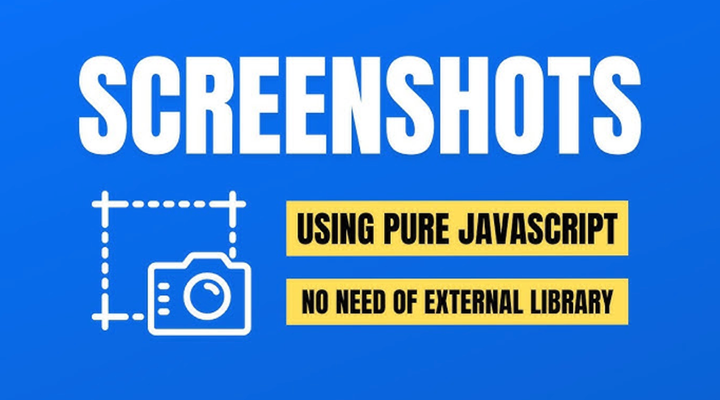
Comments ()